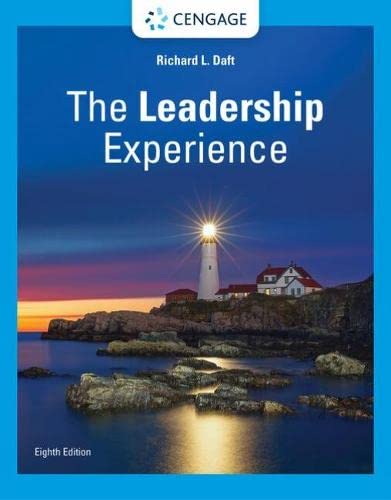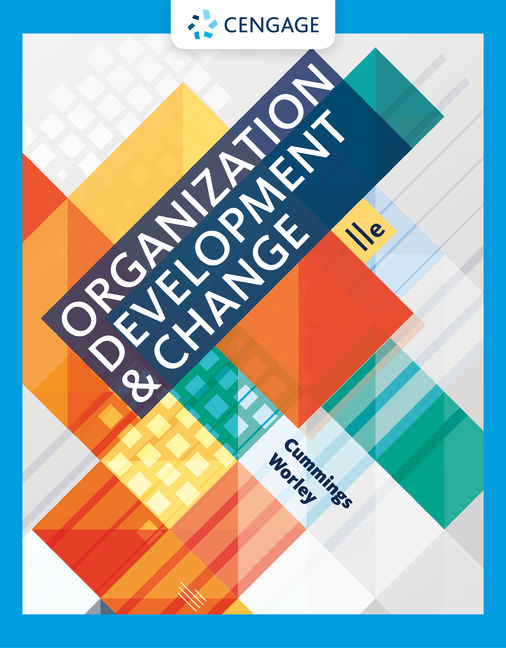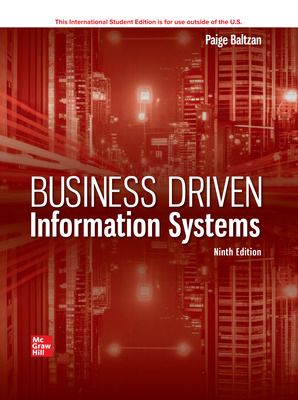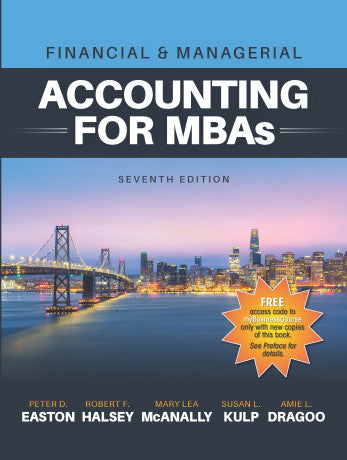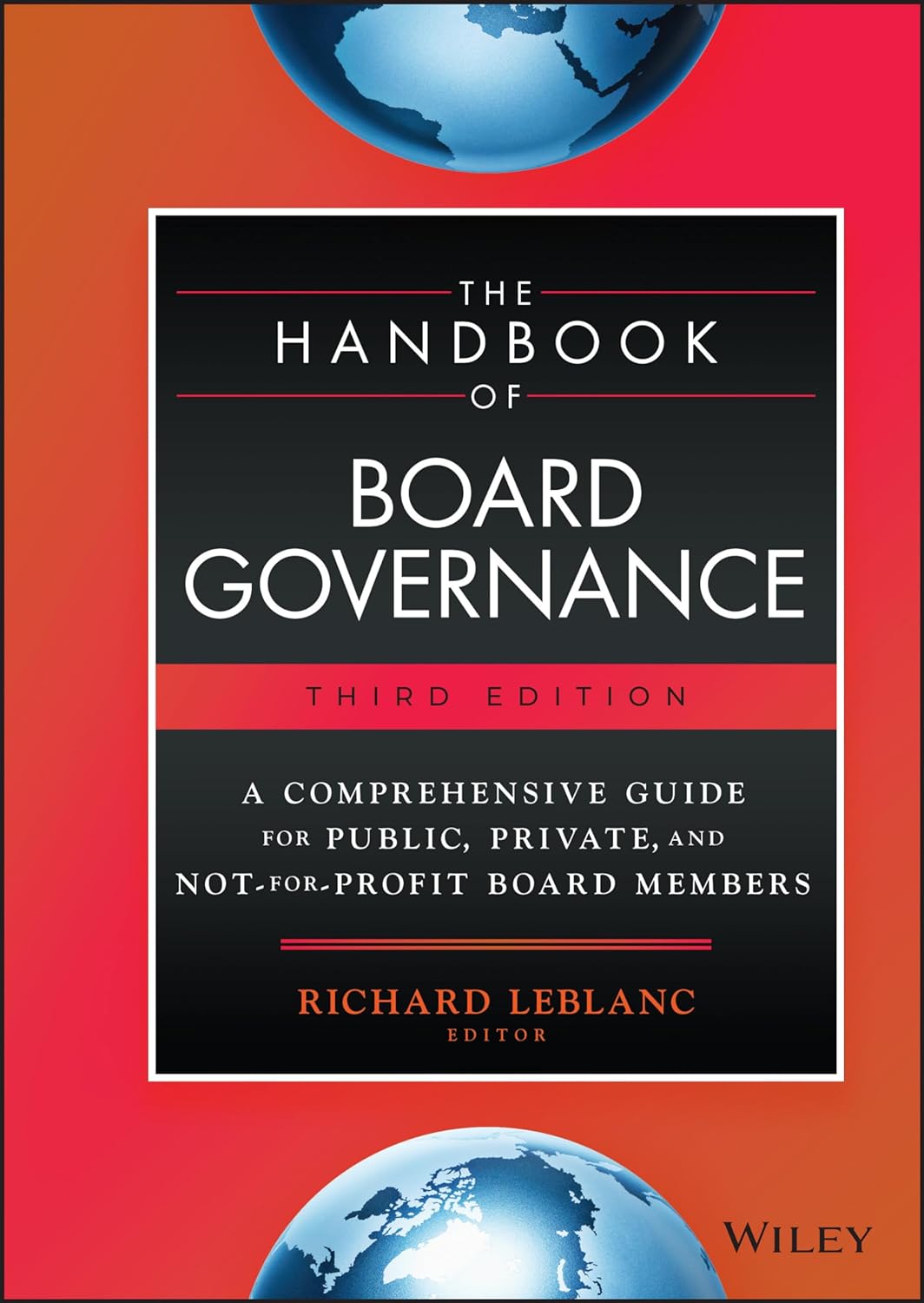The Leadership Experience
The Leadership Experience
Organization Development and Change
Organization Development and Change
Business Driven Information Systems
Business Driven Information Systems
Financial and Managerial Accounting for MBAs with MyBusinessCourse
Financial and Managerial Accounting for MBAs with MyBusinessCourse
Foundations of Financial Management
Foundations of Financial Management
The Handbook of Board Governance
The Handbook of Board Governance